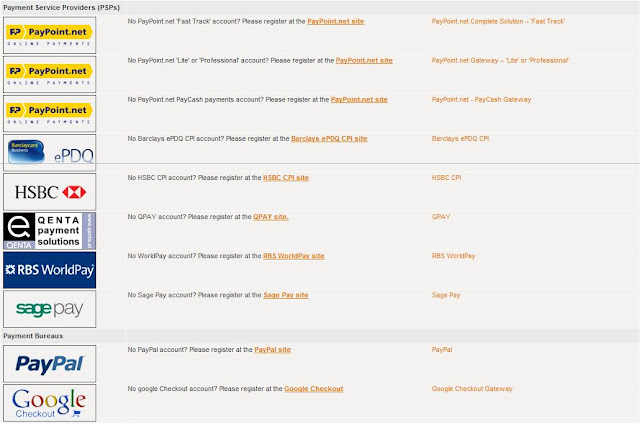You can pay with money held in your PayPal account balance or use another payment method such as a credit card, debit card or your bank account.
Once you sign up for a PayPal account, you just need to select PayPal as your payment method when you shop online. Websites that accept PayPal will show the PayPal logo in their checkout. You will be asked to log in to your account with your email address and password to confirm the payment. PayPal never shares your financial information with sellers or retailers.
If you receive a payment through PayPal, you will receive an email notification and the money will be credited to your PayPal account. You can then use your PayPal balance to make payments, or you can withdraw the funds to your bank account.
It’s free to sign up for a PayPal account. Fees charged are based on who you are sending funds to:
Personal payments: Payments to friends or family are free when funded by bank account or PayPal balance. If the payment is funded by credit or debit card then fee is charged to the recipient, however the sender can choose to pay this instead. Please note you must select the ‘Personal’ payment tab within the ‘Send Money’ payment flow to qualify for this rate.
Purchase payments: For payments made as a purchase of goods or services, the recipient (seller) will be charged a fee. For more information visit www.paypal.co.uk and click on the ‘Fees’ link at the bottom of any page.
PayPal is available worldwide and in all major currencies.
To start selling you should verify your account.
How do I verify my PayPal account?
- To verify your PayPal account, follow these steps:
- Log in to your PayPal account at www.paypal.co.uk
- Click the 'Unverified’ link on the Account Overview page
- The steps required to verify your account will appear in the table
- Set up bank funding
- Provide additional Business information (Premier and Business accounts only)
-
What type of credit or debit cards can I use with PayPal?
- PayPal accepts the following cards:
- Visa / Delta / Electron
- MasterCard / Eurocard
- PayPal Top Up Card
- Maestro
- Solo
- American Express
-
How do I Send Money?
- To send money you need the recipient’s email address or mobile phone number. If the recipient doesn’t have a PayPal account already then they will be requested to open one to receive the funds. To send money with PayPal, follow these steps:
- Log in to your PayPal account at www.paypal.co.uk
- Click ‘Send Money’ at the top of the page
- Enter the email address or mobile phone number of the recipient
- Enter the amount and choose the currency
- Choose whether the payment is a Purchase or Personal payment:
- Purchase should be used when you are paying for an item you have bought or for a service such as music downloads
- Personal should be used when sending a gift to a family member, or repaying money owed to a friend
- Click ‘Continue’
- If you want to change the payment method, click ‘Change’ under ‘Payment Method’
- Review your postal information and add a message to the recipient (optional)
- Review the information and click ‘Send Money’ to complete your transaction
- To send money you need the recipient’s email address or mobile phone number. If the recipient doesn’t have a PayPal account already then they will be requested to open one to receive the funds. To send money with PayPal, follow these steps:
- PayPal accepts the following cards: